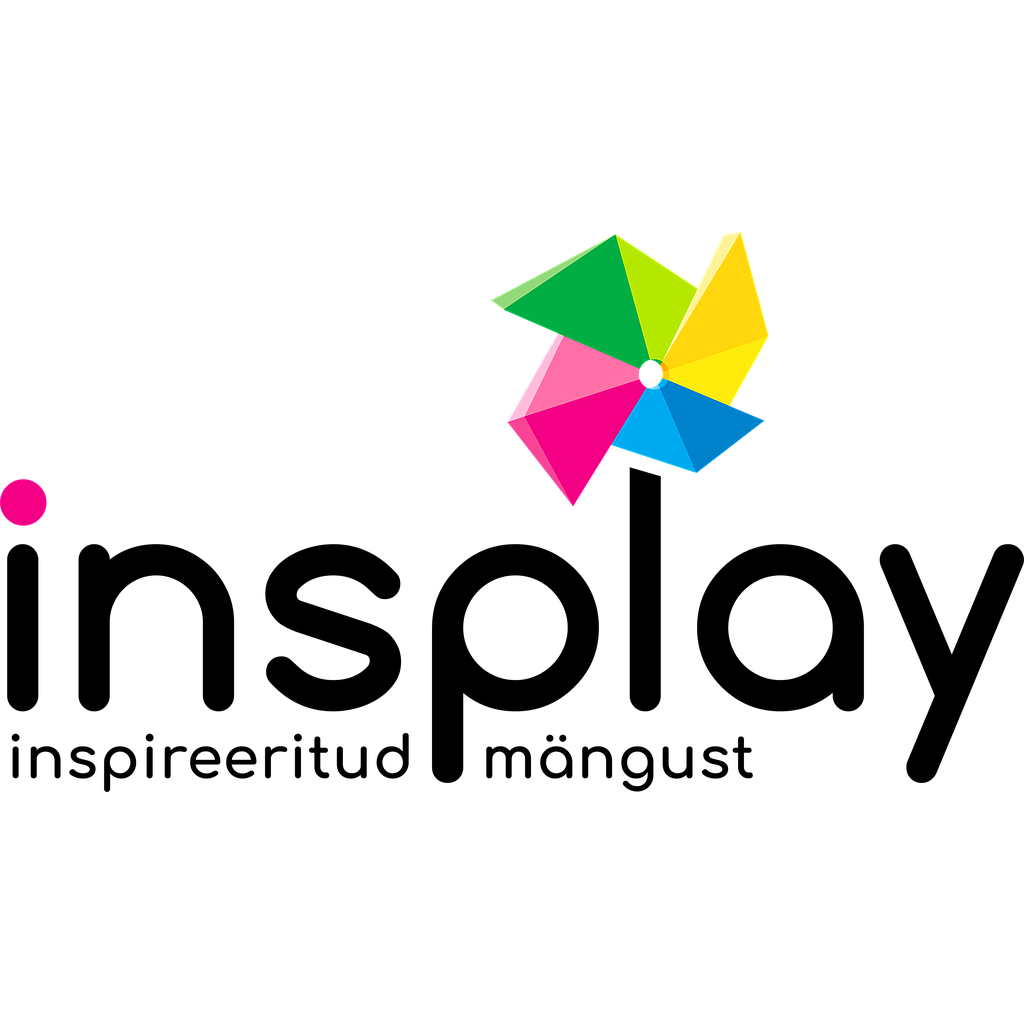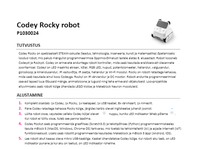Share on Social Networks
Share Link
Use permanent link to share in social mediaShare with a friend
Please login to send this document by email!
Embed in your website
2. Copyrighted Material indi Educator Guide by Sphero Copyright 2021 by Sphero, Inc. All Rights Reserved. No part of this publication may be reproduced, stored in a retrieval system or transmitted, in any form or by any means-electronic, mechanical, photocopying, recording or otherwise--without prior written permission from the publisher. For information about this title or order other books and/or electronic media, contact the publisher: Sphero, Inc [email protected] www.sphero.com Library of Congress Control Number: ISBN: 978-1-7331447-4-2 Cover and Interior design: Cewon Kim and Sphero, Inc. © 2021 Sphero, Inc. All Rights Reserved. Sphero, the Sphero logo, and the Sphero Edu logo all registered trademarks of Sphero, Inc. indi, the indi logo, Sphero indi, and the Sphero indi logo are all trademarks of Sphero, Inc.
3. Educat or Guide Book by
1. Educat or Guide Book by
4. Table of Contents Introduction Meet Sphero indi Directions Patterns & Sequences 6 12 32 44 12 Lesson 1: Meet Sphero indi 32 Lesson 1: Routines 44 Lesson 1: Identifying Patterns 18 Lesson 2: Stops and Celebrations 36 Lesson 2: Transitions 49 Lesson 2: Looping Patterns 40 Lesson 3: Mini City 53 Lesson 3: Sequences in Nature 23 Lesson 3: Left or Right 28 Lesson 4: Left or Right Part 2
5. Measuring Sphero Edu Jr Mixed bag 56 76 68 56 Lesson 1: Simple Distances 76 Lesson 1: Meet the App 68 Lesson 1: Story Path 61 Lesson 2: Measuring a Maze 83 Lesson 2: Sing to me 89 Lesson 4: indi Adds 92 Lesson 5: Puzzle Races 72 Lesson 2: Marathon 65 Lesson 3: Where Are You Going? 86 Lesson 3: Reverse the Loop
35. 35 Lesson 1: Routines Challenge Provide each group with a classroom or school routine that they are responsible for teaching indi. Quickly talk about different ways they move or talk throughout the day to get them thinking about how they should teach indi to move. Instruct some of the group members to begin building their path and the others to draw pictures of different places associated with their routine. Place these pictures along the path. If time permits, allow each group to explain and demonstrate how they taught indi their routine.
95.
30. Lesson 4: Left or Right Part 2 30 Before placing indi on the green tile, have students walk and describe the path that they believe indi will follow. Direct students to swap the orange tile for a teal tile and try again. TEACHER TIP: Make a poster or draw the colour tiles on your board to show students which way indi travels.
79. 79 Lesson 1: Meet the App Take indi for a drive around the classroom. Create a path for students to follow or race around. You can adjust indi’s drive speed by tapping the Settings icon in the upper right corner. Use the Drive Speed slider to speed up or slow down indi when driving. You can also change indi’s eye colour in addition to lowering the volume on indi or the app.
75. 75 Lesson 2: Marathon Extended Challenge Present the challenge of building one ULTIMATE marathon using all the colour tiles available. All groups will start indi from the same green tile, but at different times. This ultimate marathon path could be used as a parade and allow indi to “dress up” for such an occasion.
19. 19 Lesson 2: Stops and Celebrations Lesson Steps Exploration Share with the class images of traffic signs and see if anyone recognizes and/or can explain what some of them mean.
48. Lesson 1: Identifying Patterns 48 Challenge With only 20 colour tiles, teams are limited to the length or range of a colour pattern they can create for indi. Explain to students that they need to create a two-colour pattern to start, using all the tiles they have of the two colours. Walk the room to ensure students are successful. Explain to groups that they are going to team up with another group to create another two colour patterns using both groups’ sets of colour tiles. As the combined groups work their way through a two-colour pattern, allow students to expand their patterns to more than two colours. TEACHER TIP: The first green is always “Go”. Each subsequent green will increase indi’s speed.
52. Lesson 2: Looping Patterns 52 complete the loop, groups need to replace the purple tile for the blue or pink colour card they were given. Walk the room and see how each group has done. Provide limited assistance unless the group has reached a level of frustration. Bring the whole group back together and have individual groups share their solution for the loop. Challenge Challenge groups to continue to build loops. See who can build a loop with the fewest tiles or the most tiles. You can also consider giving a set number of tiles to use for each looping path. Have students count how many times indi repeats the loop before it veers off the path.
96. 9 781733 144742 54999> ISBN 978-1-7331447-4-2 $49.99 by
6. Introduction 6 This is indi Rev up STEAM learning with the indi robot (“indi”)--an entry level robot designed to introduce early learners to the fundamentals of computational thinking, STEAM, and computer science principles. indi encourages open-ended, imaginative play-based learning with real-life scenarios as learners build custom mazes, solve puzzles, and drive. indi offers an unplugged experience with an on-board color sensor. Students can also kick their programming skills into high gear with more learning options in the free Sphero Edu Jr app. The Importance of Computational Thinking Before young learners can begin to learn a programming language or assemble computer hardware, they need to learn how to think creatively to solve complex logical problems. The key to preparing young learners to grow up computer science literate is to reinforce computational thinking. Computational thinking is the thought process involved in finding solutions for complex problems. Often Hello! Introduction
27. 27 Lesson 3: Left or Right ◆ Explain that now groups need to create a path that leads indi all the way around their classmates. ◆ indi needs to stop close to where it started.
91. 91 Lesson 4: indi Adds Students solve the addition equations on their worksheets. Students match the numerical answers to the corresponding colour shown on the worksheet’s Colour/ Number Key. Students place the colour tiles in the corresponding number spot, following the route shown on the worksheet. After students solve all the problems and place down the corresponding colour tiles, send the coding configuration from this activity to your indi robot(s). Students will then place indi on the first tile. If all the answers ar e correct, indi should successfully complete the route. If indi goes the wrong way, then students should go back and check their addition equation answers.
15. 15 Lesson 1: Meet Sphero indi • How does indi know how to do that? The colour tells it what to do. Skills Building 2 Ask students to place a second green colour tile on the floor. Encourage them to place the green tiles at different distances apart to see what happens.
25. 25 Lesson 3: Left or Right Place the green tile on the floor followed by a pink tile. Place a red or purple tile where you want indi to stop. Allow students to experiment with the distance between the three tiles. Before placing indi on the green tile, have students walk and describe the path that they believe indi will follow. TEACHER TIP: Pseudocode (sue-doe-code) is a plain language description of a process or algorithm. It is helpful for students to practice pseudocode as they develop their ideas in relation to programming and programming logic. Direct students to swap the pink tile for a blue tile and try again.
38. Lesson 2: Transitions 38 Each group member will take a turn giving directions to one of their classmates. ◆ Student A stands at the start. ◆ Student B uses the words discussed previously to give directions to Student A until they arrive at the end. Consider having groups rotate courses for each new pair of students. This will help ensure students don’t just repeat the directions provided by the previous pair of students.
47. 47 Lesson 1: Identifying Patterns If the pattern was incorrectly extended, either due to incorrect colours or misplacement of tiles, have students share what can be done to correct it. • In the end, students need to remember that to continue the pattern they have to take into account what each colour instructs indi to do. ◆ In the example above, students may think to put the next three tiles in line with the first three. But when indi gets to the blue tile it turns right and doesn’t continue straight to the other tiles. Repeat the steps above to reinforce the need to remember what indi does when it rolls over the different colour tiles
78. Lesson 1: Meet the App 78 Skills Building 1 The first step towards programming your own colour instructions for indi is to connect it to the Sphero Edu Jr app. Skills Building 2 With indi connected, you can now take it for a drive! The different joystick modes allow you to drive indi without the need of colour tiles. TEACHER TIP: Recommend displaying your device so the students can see what you’re doing with Edu Jr app. and they can follow along with their own device.
80. Lesson 1: Meet the App 80 Skills Building 3 There are three ways you can change the instructions for each colour tile. By changing the blocks (seen below) you are changing the code and thus rewriting the program. Skills Building 4 Replacing a block is as simple as dragging and dropping a new block in its place. And if you don’t want to use a movement, light, or sound for a specific colour tile, simply drag the assigned block off the screen. At the top of the screen you see each colour tile’s colour and associated shape. Tap on a colour to change it’s code (or instructions). The purple tile is generally a fun celebration at the end of a path. Practice by changing the movement, colour, and sound for the purple tile. The large blue block controls indi’s movement. This includes speeding up or slowing down, different turns, a pause, and even celebrations. The teal block sets the color of the top LED when it pass over or stops on a colour tile. The pink block sets a specific sound effect or musical note for each colour tile.
62. Lesson 2: Measuring a Maze 62 Lesson Steps Exploration In their groups, but as a whole class, complete Challenge Card #3 together. Allow groups to set the colour tiles themselves. 3 Now, tell them that each of the colour tiles needs to be one tile apart, in other words, a space equal to one colour tile. Like so: Walk the room to assess each groups’ ability to follow instructions and measure correctly. Instruct the class that they need to have each colour tile from the challenge card be two tiles apart. Walk the room again to assess each groups’ ability to follow instructions and measure correctly. As a class, discuss the simple paths that groups built in terms of how indi traveled. For example: • indi drove forward and turned right. • indi moved forward from green and turned right on the blue.
77. 77 Lesson 1: Meet the App Lesson Steps Exploration indi is unique in that it doesn’t need an app or device to work. It uses the colors it senses to help it navigate. But what if you could change what each color tells indi to do? What would you program indi to do? A program is a set of instructions that are created to control a computer or even a robot. Code is the different instructions written in a specific programming language that the computer or robot understands. Sphero Edu Jr app allows you to reprogram indi’s instructions each time it senses one of the colors tiles. The new program can be sent directly to indi, allowing you to disconnect from the app and continue using indi device-free.
71. 71 Lesson 1: Story Path Challenge What retelling of a story through a little blue robot is complete without some scenery? Instruct groups to use the supplies provided to create the scenery for their story path. • Scenery should: ◆ Be related to the story ◆ Help support the story arc ◆ Not impede indi as it travels the story path If students need a bit of a challenge, have groups build bridges to travel under or tunnels to travel through. They will need to make sure that the colours they use don’t affect indi’s movements.
82. Lesson 1: Meet the App 82 Challenge TEACHER TIP: Ensure that students know how to reset indi back to its original set of instructions (configuration) before continuing. Have each group select three different colours from their colour tiles, as well as all the green tiles. Using the tiles they chose and Sphero Edu Jr app, students can create their own set of instructions for each colour. • Be sure students have enough time to experiment with different combinations. Discussion: • What was your favorite sound, light and movement block to use? Why?
55. 55 Lesson 3: Sequences in Nature Challenge In the previous lesson, groups learned how to create a loop. For this challenge, groups need to create a loop to demonstrate how their natural cycle regularly repeats itself in the same order. • Most students will be inclined to create a circle-like path for their looping cycle. Provide groups access to the additional color cards that came with the indi Class Pack. Extended Challenge • Instead of having indi just make its way through the cycle, make indi a part of the cycle! • Groups can brainstorm an element of their natural cycle that indi can represent as it moves from step to step. • Using the sticker packs or other craft materials, groups can decorate indi to look the part. • Be sure to let groups share their creations with the rest of the class.
46. Lesson 1: Identifying Patterns 46 Skills Building 1 Back in the classroom or back with their groups, have students take out all of their colour tiles. Draw a colour pattern on the board for students to recreate with their colour tiles. Something like blue, green, blue, green ... Direct students to recreate the pattern with their colour tiles and continue the pattern until they run out of those colours. Now share a colour pattern with three colours in the same manner. Draw something like pink, orange, yellow, pink, orange, yellow ... Have students recreate the pattern again. Skills Building 2 Place a green, yellow, and blue colour tile on the floor in a row. Place indi on the green tile and have students observe what happens. Have a discussion about what three colour tiles would need to come next if they wanted to create a colour pattern for indi to follow. • Have a student place the colour tiles down to extend the pattern for indi. Below you can see how some students may extend the pattern versus what it should look like if indi is to follow the path.
29. 29 Lesson 4: Left or Right Part 2 Lesson Steps Exploration Recall the discussion from the previous lesson about making turns. Remind students how the blue and pink color tiles tell indi to turn 90 degrees right and left. Sometimes the turns do not need to be so sharp and only need to be a slight turn to the left or right. Have students stand up and form a line. Lead them through the classroom around different obstacles, pointing out sharp turns (like the blue and pink tiles) and slight turns (like the teal and orange tiles). Skills Building 1 Hold up an orange and a teal colour tile. Explain that orange instructs indi to turn slightly left and blue instructs indi to turn slightly right . If students are not familiar or sure of left and right, consider a washable stamp or marker to mark either their left or right hand. Have each group remove an orange, teal, green, and red/purple tile from their kit. Place the green tile on the floor followed by an orange tile. Place a red or purple tile where you want indi to stop. Allow students to experiment with the distance between the three tiles. Slightly Left Slightly Right
81. 81 Lesson 1: Meet the App • Locate the following blue movement block and use it to replace the current one. • Now do the same with the following teal and pink blocks. Place a green and purple tile on the floor. Place indi on the green tile and watch what happens when it gets to the purple tile. Each time you make a change to any of the blocks for any of the colour tiles, indi automatically gets the new instructions. To reset the code back to its original, simply tap the refresh button in the lower right and tap Continue when prompted. Another way to reset indi is to press and hold the power button on indi for 5 seconds. TEACHER TIP: Green always means Go! Tell students that no mater what blocks they select, they will always start their pathway with Green. TEACHER TIP: Complete this activity with your students at the same time.
17. 17 Lesson 1: Meet Sphero indi Challenge Ask students how far they think they can get indi to drive using all the green colour tiles. If students have trouble describing distance, have them measure with their own steps. ◆ Invite groups to test their guesses. ◆ Groups should have someone stand where they think indi will stop, and another stand where indi actually stopped. Discuss how close each group was to correctly guess how far indi would travel. TEACHER TIP: If students space the green tiles so that indi crosses each tile just before it stops, indi should travel between 15 and 17 feet from where the first green tile was placed. Extended Challenge: If time permits or some students are in need of additional guidance, ask them how far they think indi can travel if they also use the two yellow tiles along with the three green tiles. Have each participating group repeat the challenge as before, but this time include the two yellow tiles.
64. Lesson 2: Measuring a Maze 64 Challenge Each group needs to select six total colour tiles. They will use only these six tiles to create a new path for indi. Groups need to test their path to make sure that indi can travel the path without any issues. After each group has created a path, instruct groups to move to another group’s path. Before they place indi at the start, each group must work together to describe the steps or sequence of movements that indi will make from the start to the finish. Walk the room and have each group give you their description and then have indi complete the path. Discussion: • Did indi’s movements match your description? • Why or why not? • How can you change your description to match what actually happened?
85. 85 Lesson 2: Sing to me Challenge Provide each group with an indi and colour tiles. Explain to the class that each indi is programmed (configured) to play a specific song as it moves from tile to tile. • If possible, have each song accessible to groups to listen to during the challenge. Instruct students to create a path for indi using as many tiles as they can. Before placing indi on the very first green tile, make sure each group remembers their song. As indi travels the path, students will hear the song note by note. The challenge for students is to work on the spacing of the tiles to best match the tempo of the song and the timing of the notes. • Replay the song for groups. Having a device that they can keep close to listen and relisten to the song will help groups be more successful. TEACHER TIP: With the music box feature, it does not matter what colour the students use. They need to just work on spacing of the tiles for tempo of the song and creating a pattern that keeps indi moving until the end of the song.
74. Lesson 2: Marathon 74 If this activity is going to take place over multiple days, have groups draw their half-marathon paths to keep a record of their progress. Challenge Ideally, each group should have created a path that included all the green, yellow, blue, pink, orange, and teal tiles (17) and a red or purple tile for the end -- so 18 total tiles for each half-marathon. If groups haven’t drawn their half-marathon on a piece of paper yet, have them do this before continuing with the challenge. Either assign two groups to work together or allow groups to choose another group to work with. The combined groups will now plan a full marathon for indi to complete using their combined colour tiles. • Before any tiles are placed on the floor, groups need to combine their drawings to make the full marathon. ◆ If time is limited, have groups find a simple way to connect one path to the other. ◆ If groups have time and want to try something new, they can design a new path with their combined tiles. If floor space is limited, encourage groups to place their tiles close together, or next to each other otherwise allow them to create the longest path possible.
90. Lesson 4: indi Adds 90 Lesson Steps Exploration Begin this activity by introducing your students to the concept of addition. Pick up 1 pencil and ask your students how many pencils you are holding. Then, pick up a second pencil and ask students how many pencils you are holding now. Explain to your students that we put things together, it is called “addition”. Continue to pick up pencils and ask your students to tell you how many you are holding with each additional pencil. Stop when you get to 10 pencils total. Explain to your students that “sum” is the total number of two or more things when they are added together. Skills Building Introduce your students to number sentences and equations. On the board, write out the numbers 0-10. Write out the phrase ___Number___+___Number___= __Total Number__. Explain to your students that an “equation” is a math statement containing an equals sign. • All addition problems can be written as the equation on the board. Write out some simple equations on the board and practice adding single-digit numbers together as a class. Challenge Distribute the worksheets to each group. Explain to your students that indi has been pre-programmed to complete the route shown on their worksheet. The students’ challenge is to discover what colour tile goes in what spot so that indi can successfully complete the route. TEACHER TIP: Your students may already be familiar with addition. If so, start the class with practice addition problems that is in line with their skills.
11. 11 Introduction Beginner’s Programming Challenge Cards • Each Student Kit includes a set of 15 Beginner’s Programming Challenge Cards. • Beginner’s Programming Challenge Cards are designed for independent learning and may require additional direction by the teacher before first use. • Some of the Beginner’s Programming Challenge Cards are used in lessons to provide additional scaffolding for learners. • The grid on each challenge card is there to help students visualize colour tile spacing. indi Sticker Sheets • Each Student Kit includes two sheets of decorative stickers that can be used to customize each robot.
26. Lesson 3: Left or Right 26 Challenge Allow students some free play to make different paths for indi using all the colours. After some free play, explain the challenge to students: ◆ Have one group member sit on the floor. ◆ Explain that each group needs to create a path to lead indi around their classmate. ◆ Have another group member place the first green tile on the floor. ◆ Have another group member place a pink or blue tile where indi needs to turn to go around their group member. When groups have completed the first challenge, explain the second challenge: ◆ Have a new group member sit on the floor.
31. 31 Lesson 4: Left or Right Part 2 Challenge Allow students some free play to make different paths for indi using all the colours. After some free play, explain the challenge to students: ◆ Have one group member sit on the floor. ◆ Explain that each group needs to create a path to lead indi around their classmate. ◆ Have another group member place the first green tile on the floor. ◆ Have another group member place an orange or teal tile where indi needs to turn to go around their group member. When groups have completed the first challenge, explain the second challenge: ◆ Have a new group member sit on the floor. ◆ Explain that now groups need to create a path that leads indi all the way around their classmates.
88. Lesson 3: Reverse the Loop 88 Discussion: • Can indi start in any direction and complete the same or similar pattern? Ask students if they could have indi start in any direction and complete the same or similar looping pattern. Challenge Without changing any tiles on the ground, program indi to complete the same puzzle as on the card but in reverse order using the Sphero Edu Jr app. Extended Challenge Without moving any of the other tiles, program indi’s LEDs and sounds to be different from the original configuration/gameplay. TEACHER TIP: They will only be changing the direction of the Blue and the Pink colour tiles.
63. 63 Lesson 2: Measuring a Maze Review some of the basic words students can use to describe the steps or sequence of movements that indi makes along the path and have the groups practice. Skills Building Assign groups challenge card 4, 5, or 6. Groups need to decide on an equal distance between all of the colour tiles measured by the number of tiles. Have groups build the path shown on their challenge card and practice describing the steps or sequence of movements indi will make. Walk the room and have each group give you their description and then have indi complete the path. Ask students: • Did indi’s movements match your description? • Why or why not? • How can you change your description to match what actually happened? TEACHER TIP: For younger students, consider assigning each group a specific distance or measurement between colour tiles.
60. Lesson 1: Simple Distances 60 1. How far will indi travel if you replace the last blank card that comes after yellow with a green card? 2. Will indi travel farther, shorter, or the same distance if you change the order from Green Yellow Green to Green Green Yellow? TEACHER TIP: Have younger students share their predictions with the class and record each group’s predictions on the board Older students should record their own predictions. Following the same steps from Skills Building 1 and 2, groups need to test their predictions for the two questions. • Groups will need to reuse the flipped cards (without moving the first green and yellow tiles) to show and test their predictions. Have a discussion with younger students on what they learned. • Were your predictions correct? Why or why not? • Does the order of the green, yellow, green tiles make a difference? How do you know this? Extended Challenge For more advanced students, they should record what they observed. Have students explain why their predictions were correct or incorrect and whether the order of the green, yellow, green tiles matter. Have students share their findings with the class.
57. 57 Lesson 1: Simple Distances Lesson Steps Exploration Ask the class if they have ever measured anything? • What was it? • Why did you need to measure it? • What did you do with the measurement? • What was used to measure? Show students the various tools that can be used to measure length or distance. Ask students if they know what they are and how they might be used. Explain that today the class will be using something a little simpler to measure -- indi’s colour tiles. • Demonstrate how to measure something by laying multiple color tiles down, right next to each other, to measure an object like a desk. • Count the number of tiles that it takes to span the distance of the object measured and tell students that the object is “_ _ tiles long.”
59. 59 Lesson 1: Simple Distances Skills Building 2 Instruct students to replace the last blank card with a yellow tile. Groups should now predict how far they think indi will travel after the yellow tile. Groups should now place as many flipped cards as they think they will need to reach their predicted stopping point. TEACHER TIP: If students run out of cards, have them reuse the cards that are between the green and yellow tiles. Place indi on the green tile and observe where indi comes to a stop. • Did your team place enough blank cards down? Was it too many? Was it not enough? • Before you run this again, what changes will you need to make to your prediction and path of blank cards? Allow students to make changes and run indi again. All groups should get to the point where indi is stopping on the last blank card. If all groups are working on the same surface, they should all need the same number of blank cards. They should have seven or eight cards after the yellow tile. Groups should now have an idea of how far indi travels in the sequence green yellow. They will need to call on this knowledge for the challenge. Challenge Using what they learned in both Skills Building steps, groups need to make two additional predictions: TEACHER TIP: Younger students may need help remembering and recording the number of tiles needed. Use the whiteboard or a chart to record the cards needed and the other results as groups progress through the challenge. Older students should write down the number of cards needed for this first test. Have them continue to record their results as they progress through the challenge.
66. Lesson 3: Where Are You Going? 66 Lesson Steps Exploration Provide groups with some free-build time to create some fun and interesting paths for indi. Just as they did in the previous lesson, groups should also be able to describe the steps or sequence of movements indi makes while traveling the path. Skills Building Groups now need to put away their colour tiles and make room for paper and crayons. • Provide students with drawing paper and different colours to match the colour tiles. • Consider using the 1in graph paper to help students better visualize their paths and keep track of specific distances between tiles. Allow groups to brainstorm some new ideas using their paper and colors. • Instruct students to be mindful of the distance between colour tiles. This distance should be measured in “tiles” -- just like in previous lessons. • Groups should draw or colour the tiles using the same or like colours for each tile they plan to use. TEACHER TIP: Have students write the sequence of movements either using words or arrows drawn on paper.
14. Lesson 1: Meet Sphero indi 14 Describe the colour sensor in terms of “how indi sees” or “how indi is programmed”. The colour sensor shines a bright light and then identifies the colour that returns. Each colour provides indi with different instructions (or code). Skills Building 1 Have students place the green colour tile on the floor. Show students how to power on indi and have them place the robot on the green tile. Again, have them observe using their senses. Discuss with students: • How did indi react when placed on the green tile? It moved. It beeped! • What did you hear? I heard beeping sounds. • What did you see? I saw a white light on top. It rolled away. F r ont W h eels R e ar W h eels T op LED F r ont LED P ow er Bu t t on C olor Sensor
69. 69 Lesson 1: Story Path Lesson Steps Exploration 1 Spend some time retelling or rereading a story that was recently read to the class (or allow students to reread a story they have read or have been reading in class). This will refresh students’ memory and ability to retell the story later. Share a simple version of the story arc, similar to the image below: • Using the story you just read together as context, discuss each of the three parts of the story arc -- start, problem, resolution. • For example, The Itsy Bitsy Spider: ◆ Start - the spider climbed up the water spout ◆ Problem - it began to rain and the spider fell ◆ Resolution - the spider waited for the rain to stop before climbing the spout again Exploration 2 Provide students time to work on the story arc of their chosen story. • Students can use drawings or their own words to describe the three core parts of their story.
43. 43 Lesson 3: Mini City Skills Building 2 (for older students) Have students get into groups and begin brainstorming a place that they would like to create a map for. Distribute drawing paper and crayons to each group. Working together, groups will draw a simple map of a real or fictional place. Refer to the list on the board if students need help with ideas. Challenge Have groups create different scenarios for indi to travel using indi’s colour tiles and their maps. Students will need to place the appropriate colour tiles along the route to ensure that indi makes it to the final destination. Extended Challenge After groups have made and tested their routes, have them leave their maps and go visit another group. • Allow them to look at the other group’s map and identify the route laid out for indi. • Using their own indi, have the group test the other group’s route. Extended Challenge 2 For an added challenge, encourage students to create multiple routes to and from multiple locations. When a visiting group is viewing and testing another group’s routes, have them select a starting place and predict where that route will guide indi to go. TEACHER TIP: If you do not want students to create their own map, consider drawing an extra large map for your entire class to use with different locations. TEACHER TIP: You may want to use multiple days for this lesson to give students enough time to perfect their map.
51. 51 Lesson 2: Looping Patterns As a whole group, build a simple four-sided path for indi to follow like the one below: Instruct groups to place indi on the green tile and discuss the following after indi reaches the purple tile: • How many turns did indi make? • What shape does this look like? • Why did indi stop? • How could you create a similar path for indi that doesn’t have a stop? What could you do to create a loop for indi? Give each group an extra pink or blue colour card based on the color used to create their four-sided path. • Explain to students that this new card (either their fourth pink or blue) is meant to replace one card from the current path. • Explain that their goal is to create a loop for indi, meaning indi will repeat the same path over and over. • Allow students to work on this in their groups without providing them any further assistance. To TEACHER TIP: If you are using the replacement colour cards, give each group 4 white pieces of tape (included) to secure the color card. The paper cards tend to move more than the silicone tiles when indi rolls over the card.
20. Lesson 2: Stops and Celebrations 20 Discuss: • Why do we have traffic signs? • Are they just for cars? • Who are they supposed to help? • What could happen if we don’t pay attention to traffic signs? Skills Building 1 Hold up a red colour tile and ask the students what the colour red makes them think of. ◆ If no one mentions a stop sign or stop light, ask the students if they know what to do if they are driving in a car and see one of these. ◆ Ask students to then predict what they think indi will do when it sees a red color tile. (Stop! Turn red.) Direct students to place a green tile on the floor, followed by a red tile. Let them experiment with the distance between the tiles.
21. 21 Lesson 2: Stops and Celebrations Discuss with students: • How did indi react when it rolled onto the red tile? indi stopped! • What did you hear? • What did you see? I saw a red light on top. indi stopped. • How does indi know how to do that? The color tells indi what to do. Skills Building 2 Hold up a purple colour tile and ask them what the colour purple mak es them think of. ◆ Explain to the class that the purple colour tile is a stop tile too, but instead of just coming to a complete stop, indi will do a celebration “dance” first before stopping. Direct students to place a green tile on the floor, followed by a purple tile. Let them experiment with the distance between the tiles.
22. Lesson 2: Stops and Celebrations 22 Discuss with students: • How did indi react when it rolled onto the purple tile? indi spun around and did a dance! • What did you hear? I heard music. • What did you see? I saw indi spinning around and then it stopped. • How does indi know how to do that The colour tells it what to do. Challenge So far students have learned what indi does when it “sees” a green, yellow, red, and purple colour tile. Have students create various paths with the tiles. ◆ Some may want to recreate their longest path from Lesson 1 and place a red or purple tile at the end.
70. Lesson 1: Story Path 70 Group students so that each group will have an indi to work with. Instruct group members to take turns to briefly retell their story using the story arc they created. Groups will need to decide on one story to retell together. • If it is easier to manage, assign groups a story to retell. • If the story is one that none of the group members has prepared, allow for the groups to complete Exploration 1 together. Skills Building Students will begin creating a story path using indi’s colour tiles. Encourage groups to start with the simplest path that reflects their story arc: Have groups discuss their story together. • What are parts of the start, the problem, and the resolution that you could include in their story path? • How can you add some of these details to your story path by adding more colour tiles? Thoughtful iteration by groups will enrich the retelling of their story through indi. Once groups have finalized their story path, have them practice retelling their story as indi moves its way through the path. TEACHER TIP: Since indi moves more quickly through the path than the students can retell the story, have the students, retell the story, and select one or two words to represent each part of the story arc.
93. 93 Lesson 5: Puzzle Races Lesson Steps Exploration Give students ten minutes to explore and play with indi. Encourage them to create new or unique paths for indi to follow using as few or as many colour tiles as they would like. Talk to students about what they made and how indi reacted. Discuss with students: • What were some of the paths you made for indi? • How did you know what indi would do on each colour tile? • How would you figure out what each colour tile does if the instructions were all mixed up? Skills Building TEACHER TIP: Creating specific roles for group members when using a programming device may reduce classroom management issues. Instruct students to open Sphero Edu Jr app on their programming devices and to pair indi with the app. If students are unfamiliar with swapping the code blocks for each colour tile, take a moment to walk them through the process. Sphero Edu Jr app allows you to live edit the blocks for each colour tile. This means that the new instructions are automatically saved as a new configuration for indi. This configuration will remain on indi until changed or reset to the original configuration. Explain that each group is going to create a new set of instructions (or code) for each colour tile and have another group figure out what each colour does through exploration and play.
13. 13 Lesson 1: Meet Sphero indi Lesson Steps Exploration 1 For many students, this may be their first time seeing or handling indi. Have students open their kits and use their senses to describe what they see, feel, smell, and hear. Have them share one-word descriptions of what they observe (blue, small, plastic, etc). Introduce indi to them in a way that personifies their robot. For example: “I want to introduce all of you to indi the robot. indi is new to our school and is going to be a part of our classroom this year. What are some ways we can welcome indi to our class?” or “Meet indi. indi is on a special trip from its home planet of Spheropa. indi is going to be a part of our class so it can learn what kids on Earth learn in school. What are some things indi should know about our school and classroom? Everyone is new to school at some point in their lives. This is an opportunity to introduce empathy for others. Continue to ask students about different things they can do to make indi feel welcome and things that indi should know about school (routines, expectations, etc). Exploration 2 Ask students what they see when they hold and look at indi. Do they notice the eyes (front LED lights)? The Sphero logo (top LED light)? The wheels? Is there a difference between the front and rear wheels? What do they see on the backside? Underneath? If possible, project this image/diagram of indi for all to see. Identify and discuss each of the following parts: • Front wheels • Rear wheels (connected to...) • Electric motor • Front LED lights • Top LED light • Colour sensor • Power button
42. Lesson 3: Mini City 42 Skills Building 1 Display a large map for the class to see. Simple is better, especially for younger learners. Ask students to describe what they see on the map(s). • Roads or streets • Buildings • Homes • Restaurants • Parks • School Discuss with students • Why do you think they used symbols instead of a picture of the actual _______? • If you were to draw a map, what would be easier? Quicker? • Do colours make a difference on a map?
73. 73 Lesson 2: Marathon Lesson Steps Exploration A marathon is a long-distance race that covers over 26 miles and takes hours to complete. The word marathon can also mean a long-lasting or difficult task. • Do you know anyone that has run an actual marathon? • What’s the farthest you’ve ever run? • What tasks seem like they can take forever to finish? Skills Building Explain to students that they will be creating a half-marathon for indi to complete using as many of the colour tiles as possible. The half-marathon should take into account not just the number of tiles used, but the distances between those tiles. Have students organize their colour tiles by color so they can see how many of each colour they have. If you are unable to do this in an open space, inform students that their half-marathons must go around, under, and/or through any classroom furniture that may impede indi along the path. There are a lot of ways groups can go about this. Some may want to plan first while others may just want to get started with a trial and error approach. TEACHER TIP: Get some fresh air and exercise before you start this lesson. Take your students outside to run around the track or the school. Let them know the distance they ran and compare that to a marathon! TEACHER TIP: Have students use 1in graph paper to plan their half-marathon to understand accurate spacing.
7. 7 Introduction computational thinking is associated with computer science and programming but can be taught in the absence of any technology. As young learners develop their computational thinking they are able to think more logically and articulate problems better. As students learn pattern recognition, creating and using algorithms, decomposition, and understanding abstraction they will become better thinkers and problem solvers. Decomposition • The process of breaking down something, like a complex problem, into smaller, more manageable parts. • Understanding place value or being able to describe a story’s arc requires the learner to break the bigger picture into smaller pieces. Everyday tasks like making a schedule or a shopping list are also examples of decomposition. Pattern recognition • The analysis of similar objects or ideas to extend or create patterns to better understand a problem. • Early signs of pattern recognition include being able to sort objects by something like color, or learning to skip count. Realizing that most plants have green leaves or that the sun is seen during the day and the moon during the night are everyday examples too. Abstraction • The process of weeding out the important information and ignoring irrelevant details. • Abstraction can be difficult for young learners because it generally only exists as an idea and requires the ability to make generalizations and draw conclusions. Examples include being able to identify the main idea of a story or formulate a hypothesis. Algorithms • The development of steps used to solve a problem, often a sequential set of rules that are followed. • Solving a math problem or writing a computer program are examples of algorithmic thinking, but even everyday tasks like making a peanut butter and jelly sandwich or tying your shoes are examples of algorithmic thinking too.
58. Lesson 1: Simple Distances 58 Divide the class into their groups and have them measure objects around the classroom using the colour tiles from their indi Student Kits. • Students may enjoy measuring their height with the tiles. Have students lay on their backs on the classroom floor and have another student place tiles along their side. Skills Building 1 As mentioned in preparation, groups will need 20 or more feet of space to complete the rest of this activity. An empty corridor or gym is recommended. For this part, instruct students to use the colour cards (not the silicone color tiles) to measure. Show them that the back side of each card is blank. Have them place these after and between colour tiles when measuring. Instruct groups to place a green tile on the floor. Have students predict how far indi will travel before stopping on its own. Groups should now place as many flipped cards (blank side up) as they think they will need to reach the predicted stopping point. Place indi on the green tile and observe where indi comes to a stop. • Did your team place enough blank tiles down? Was it too many? Was it not enough? • Before you run this again, what changes will you need to make to your prediction and path of blank tiles? Allow students to make changes and run indi again. All groups should get to the point where indi is stopping on the last blank card. If all groups are working on the same surface, they should all need the same number of blank cards, somewhere between eight and ten after the first green colour tile. TEACHER TIP: Remember to use the white tape to hold down the paper cards. If you do not have enough paper cards for this activity, cut out white pieces of paper the same size as the color tiles.
94. Lesson 5: Puzzle Races 94 Groups change the movement block for each colour tile in the app and test the results prior to passing their indi to another group. Each group should write down what instructions they gave each colour. Example - Blue: turn slightly left, turn light green, make speed up sound. Each group will be given a different indi and will spend time determining what each colour tile does for the other group’s configuration. Discuss with students: • What were the first steps you took to learn what each colour tile did? • After figuring out each colour tile, what kind of paths did you make for indi? Challenge This step will most likely need to happen a day or two after Exploration and Skills Building. The Preparation instructions describe what needs to be done before the final step. Provide each group with at least a 6 ft x 6 ft space to complete the challenge. Visit each group and place a green tile for the start and another colour for the finish. Provide each group with the reconfigured indi and their colour tiles. Each group must now work together to determine what each colour tile does as they build a path to help indi go from the start to the finish. • Challenge groups to create the shortest path (fewest colour tiles) and the longest path (most colour tiles) they can. TEACHER TIP: Tell students to not change the green colour to keep things simple.
24. Lesson 3: Left or Right 24 Lesson Steps Exploration Up to now, students have only seen indi move in one direction straight ahead. Ask students if they could walk to the cafeteria for lunch without having to change direction (to turn their body or to move in a different direction). Outside for break time? To the library? If time permits, take students outside. ◆ Starting simple, have them walk from one point to another. Ideally something straight ahead of them. ◆ Pick two more points, possibly further apart, but that still only requires them to walk in a straight line. ◆ Now pick two points that have an obstruction in between or requires an obvious turn. Remind them that they must only walk in a straight line and cannot change direction. ◆ Back in the classroom, discuss why it was difficult to walk to the third location without turning or changing direction. Skills Building 1 Hold up a pink and a blue colour tile. Explain that pink instructs indi t o turn left and blue instructs indi to turn right . Left Right TEACHER TIP: If students are not familiar of left and right, consider a washable stamp or marker to mark either their left or right hand. Have each group remove a pink, blue, green, and red/purple tile from their kit.
45. 45 Lesson 1: Identifying Patterns Lesson Steps Exploration 1 Read aloud a picture book on patterns. • Highlight each pattern that is displayed in the book. Allow students to identify the patterns first before pointing them out. • Can students identify similar patterns in the classrooms? On their clothes? On the floor/carpet? On the walls? ◆ When students identify a pattern, be sure to have them “read” that pattern out loud. This will allow for any self-correcting or discussion from other students. Exploration 2 (optional) Consider taking students outside for this step. If not, make sure students have enough room to move around. Introduce three simple movements to the students. Consider something like clap your hands once, stomp your foot twice and hop once. Using the “I do. We do. You do.” model, present a simple pattern using two of the movements -- for example, clap, hop, clap, hop. • Demonstrate the pattern to your class. • Have the whole class follow your lead. • Have students do it on their own. Ask students what would come next in the movement pattern. And then what comes next? • Have students repeat the pattern indefinitely. Create one or two more movement patterns with students and repeat the steps above. Break students into groups and have each group create their own movement pattern. Consider allowing them to come up with their own set of three movements and patterns. • Invite groups to present their movement pattern to the rest of the class. Have students predict what would come next in each pattern shared.
39. 39 Lesson 2: Transitions Skills Building 2 Have groups invite indi to join them at their different courses. Instead of giving directions to a classmate, have groups create a simple path for indi to follow from start to finish. As indi goes from tile to tile, students need to explain the directions using the vocabulary learned. For older students, consider having groups place vocabulary cards that describe a colour tiles’ action next to each associated tile. Challenge Using the materials used for the other courses, instruct each group to create a new course. After each new course is completed, instruct students to rotate to a new course. Each group will need to divide up into two smaller groups. • Small Group A: ◆ These students will walk the course and come up with specific dir ections. ◆ They will give these directions to Small Group B as they prepare a path for indi to follow. For example: “Start next to the cone, then turn right, slow down, and then turn left.” • Small Group B: ◆ While listening to the directions given by Small Group A, students will lay down the appropriate tiles to guide indi from the start to the finish. When both groups are done, place indi on the start (first green color tile) and watch it go! • Did indi go where you expected it to go? Why not? ◆ Were the directions unclear? Did you use the wrong color tile? ◆ How will you fix this? Allow students to go back and fix any mistakes they made and run indi again.
84. Lesson 2: Sing to me 84 Lesson Steps Exploration Music is everywhere. There are all different kinds of songs, some with words and some with just music. Discuss with students: • What type of music do you like to listen to? Why do you like that type? • What happens when you play song too fast or too slow? Depending on your preparation, play each of the songs that are configured on each indi. It is important that students are familiar with the song(s) they will be working with. Skills Building Music depends on time to create the beat and rhythm of a song. The speed of a song or how the notes are played is called tempo. In addition to tempo, notes need to be played at the correct time and for the correct amount of time. This is called timing. To demonstrate tempo, play one of the linked songs for the students. • As you listen to the song, lightly clap your hands or pat your legs to the beat. • When the song is over, have the class keep the tempo with you by patting their legs or lightly clapping their hands for a period of time. • Play the same song for the students and instruct them to keep the tempo like they just did without the music. Repeat the song multiple times for the students if needed. Discuss with students: • How do you hear/feel the tempo of the song? • Does clapping/patting your legs help you find the tempo?
50. Lesson 2: Looping Patterns 50 Lesson Steps Exploration Introduce a basic looping pattern to the students. For example, the days of the week. • Say the seven days of the week to the students and then have them join you in repeating them. Discuss with students: • Does the order of the days matter? Why or why not? • After going through all seven days, what happens next? • Have small groups of students stand by each of the markers that have been set up around the room. • Explain that each time the class says a day of the week the groups will move from their marker to the next one. • Repeat this several times to demonstrate how the groups will end up returning to their original mark and end up passing it multiple times as the days of the week loop. Discuss with students: • In your own words, how would you describe a pattern that loops? • What are some other patterns that loop like the days of the week? Skills Building Place students in groups and give each an indi Student Kit. Have the additional blue and pink colour cards ready. Each group will need at least one extra blue and/or one extra pink. Groups can share tiles or you can distribute extra pink and blue colour cards to groups.
9. 9 Introduction Stages of Learning with indi Exploration All learners, especially young learners, benefit from being able to freely explore something new. Through the process, learners develop questions, find answers, and begin to generate new ideas. Skills Building Skills building highlights the skills used during this particular activity. These skills are developed or reinforced through focused practice. Challenge To demonstrate their level of learning during the activity, learners apply their skills and ideas to successfully complete a challenge. Extended Challenge An extended challenge is provided when there is a chance for students to demonstrate additional understanding and skills development. Getting Started with indi Understanding the Colour Sensor • Each colour tile is pre-programmed to instruct indi how to move and operate. • Some classroom floors may have colourful patterns that could interact with indi’s colour sensor. If you notice this happening, place the colour tiles edge to edge to avoid any interference from other colours. • Each Student Kit comes with 20 durable silicone tiles. The Class Pack comes with 8 sets of 20 durable silicone colour tiles plus an additional 60 colour cards for extended learning. Charging • Individual indi ◆ Plug the included USB Micro B cable into indi and the other end into a USB port or wall adapter. ◆ Make sure that you are using the USB cable provided with indi or a USB cable that provides power (rather than a cable that only transports data). ◆ Make sure the USB port is providing enough power to properly charge indi. If you plug the USB cable into your laptop, please ensure your laptop is plugged in to provide enough power. Use a USB wall charger when possible.
34. Lesson 1: Routines 34 • What happens when indi drives over a second or third green tile? indi increases its speed. • What about the yellow tile? What does it do? Yellow slows indi down. These are all different ways indi talks and moves. We will need to use the right colour tiles when teaching indi about classroom and school routines. Skills Building Choose one of the simpler routines from the list on the board or one that was discussed as a class. Walk groups through setting up the same or a similar path with the needed tiles. Keep it simple and easy to make. • Example: • Going to the library ◆ Start with a green tile (leaving the classroom) ◆ Add a blue tile (turn right down the hallway) ◆ Add a yellow tile (we should walk slowly and calmly into the library) ◆ Add a pink tile (turn left into the library) ◆ Add a red tile (stop in the library) Why did we not use a purple tile for the end?
41. 41 Lesson 3: Mini City Lesson Steps Exploration 1 In the previous lessons, students learned about giving directions inside of the school, but giving directions or getting somewhere outside of the school can be quite different. ◆ On the board, draw a compass rose and label north, south, east, and west accordingly. ◆ For many young learners, north can seem like it means “up”. Places like the North Pole on a map make it easier to make this mistake. Explain that these are all directions in which we travel and up/down is more in relation to us and the ground (or surface of the earth). ◆ Place markers in the room to show students where true north is, along with other cardinal directions. Exploration 2 Read a book about maps to the whole class. Consider the following discussion questions: ◆ What is a map? ◆ How is a map helpful? ◆ Why is (main character’s) map so important? Brainstorm with students some of the different types of maps they may have seen or used, such as: ◆ GPS (on a phone or in a car) ◆ Store map ◆ Park map Invite students to share their experience using maps and why it was important to have a map at the time. On the board, write down different places that students have used a map or the places they wish they had a map to. These ideas can be used later to help groups create their own maps for indi.
37. 37 Lesson 2: Transitions Lesson Steps Exploration Make a list on the board with students of common places they go to when leaving the classroom. ◆ Classroom bathroom ◆ Classroom cafeteria ◆ Classroom library ◆ Classroom gym ◆ Classroom playground ◆ Classroom front office Ask students if any of them have ever had to give directions, or explain to someone how to get from one place to another. Have students share examples with the class. Discuss with students • What are some of the words we use when we give directions or explain which way to go? First, ... Then, ... Next, ... After ____, ... Turn ____ Walk to ____ Finally, ... Last, ... Skills Building 1 In this step, students will be participating in an “unplugged” activity. That means they will not need indi or the colour tiles. Spread groups around the room. If possible, do the following activity outside or in a larger space like the gym or cafeteria. Prepare different courses or paths using the sports cones, plastic cups, or masking tape. Assign one of the items or materials to each group. TEACHER TIP: Write these words on the board as students suggest them. They will be using these words to describe indi’s path later in the activity.
8. Introduction 8 UK National Curriculum Standards • Computing.KS1.5 Recognise common uses of information technology beyond school • Computing.KS2.6 Select, use and combine a variety of software (including internet services) on a range of digital devices to design and create a range of programs, systems and content that accomplish given goals, including collecting, analysing, evaluating and presenting data and information • Science.KS2Y3.WS4 Gathering, recording, classifying and presenting data in a variety of ways to help in answering questions • Mathematics.KS2Y3.ST1 Interpret and present data using bar charts, pictograms and tables • Computing.KS1.1 Understand what algorithms are; how they are implemented as programs on digital devices; and that programs execute by following precise and unambiguous instructions • Computing.KS1.4 Use technology purposefully to create, organise, store, manipulate and retrieve digital content • Computing.KS1.3 use logical reasoning to predict the behaviour of simple programs • Computing.KS2.1 Design, write and debug programs that accomplish specific goals, including controlling or simulating physical systems; solve problems by decomposing them into smaller parts • Computing.KS2.2 Use sequence, selection, and repetition in programs; work with variables and various forms of input and output • Computing.KS1.2 create and debug simple programs • Computing.KS2.3 use logical reasoning to explain how some simple algorithms work and to detect and correct errors in algorithms and programs
54. Lesson 3: Sequences in Nature 54 Lesson Steps Exploration Option 1 ◆ Present students with one natural cycle. ◆ Breakdown each part and discuss what occurs during this part of the cycle and how it leads to the next. ◆ Provide students with a hands-on activity that allows them to order and reorder the cycle. Option 2 ◆ Provide a brief overview of each of the prepared natural cycles. ◆ Assign groups or allow groups to choose a cycle to learn about. ◆ Provide students with additional resources (books, videos, colouring pages, or other hands-on materials) to learn more about their particular natural cycle. Option 3 ◆ Provide groups with resources to learn about each of the prepared natural cycles. ◆ After groups have completed the learning activities, they will choose one to represent using indi and the colour tiles. At the end of the exploration, each group needs to have some sort of artifact or manipulative that represents each step in their natural cycle. Skills Building Have groups start by creating a non-looping path to represent their cycle. • Each natural cycle will have a different number of parts so some paths may be longer or shorter than others. Each colour tile needs to represent a different step in the cycle. • Groups can place the associated artifact near each colour tile. As indi makes its way through the path (through the natural cycle), students should be able to explain what is happening at each step.
67. Lesson 3: Where Are You Going? 67 After groups have finalised the drawing of their new path, students need to rehearse describing the steps or sequence of movements. • Students need to include the distance between tiles, for example: ◆ “indi starts on green and goes for five tiles and then turns right on blue.” • They also need to use the vocabulary correctly. If students are struggling with right and left, have them write an “R” on their right hand with a washable marker. Challenge The goal of this challenge is for students to be able to describe the sequence of events well enough that another student or group can create the path and run indi successfully. There are several ways to do this. Below are a few options. If you find a way that works better for your class, make the necessary modifications. (1) Each group will leave one student behind. This student will be tasked with describing the sequence of events to the visiting group as they try to build the path they hear being described. (2) Each group leaves two students behind and each alternate describing the sequence of events. OR (3) Each group stands at the front of the room and describes the sequence while the other groups all try to build the path. After the sequence is described and the path is laid out, the visiting group needs to place indi at the start and observe. • If indi is unable to successfully follow the entire path, the describing group and visiting group need to work together to “debug” the problem. • Some things for them to consider: ◆ Is the error caused by the misalignment of colour tiles? ◆ Were the correct colour tiles used? ◆ Were the correct colour tiles used, as described, but were the wrong colors used to describe the movement? • After debugging, run indi again. Continue the debugging process until indi is able to successfully make its way through the path. Have all groups go back and make any necessary changes to their descriptions to reflect the debugging that occurred.
76. Lesson 1: Meet the App 76 Overview It is time to take learning with indi to the next level. Sphero Edu Jr app is an all new block programming app that teaches some of the basics of code and computer science principles. In this activity, students will learn how to navigate Sphero Edu Jr app and begin programming indi. Objectives (1) I can connect indi to the Sphero Edu Jr app. (2) I can drive indi in a controlled manner around the classroom. (3) I can send a new program to indi. Vocabulary • Program - a series of instructions to control a computer or other machine. • Code - program instructions. CS Practices • Computing.KS1.5 recognise common uses of information technology beyond school • Computing.KS2.6 select, use and combine a variety of software (including internet services) on a range of digital devices to design and create a range of programs, systems and content that accomplish given goals, including collecting, analysing, evaluating and presenting data and information Colour Tiles Needed • All 20 colour tiles (Red x2, Orange x3, Yellow x2, Green x3, Teal x3, Blue x3, Purple x1, Pink x3) Additional Supplies • Compatible programming device with latest version of the Sphero Edu Jr app installed Preparation • Ensure that each programming device’s operating system is up to date and that the latest version of Sphero Edu Jr app is installed. Sphero Edu Jr Lesson 1: Meet the App
16. Lesson 1: Meet Sphero indi 16 TEACHER TIP: Colour tiles can be placed right next to each other or apart. If the classroom floor is colourful, instruct students to place the tiles right next to each other. Discuss with students: • What happened when indi drove over the second green tile? It went faster! It went farther! • What did you hear? I heard beeping sounds. It beeped three times. • What did you see? I saw a green light on top. It drove far away. • Did indi drive farther when the green tiles were close together or farther apart? indi goes farther when the green tiles are far apart. • What happened when the second green tile was too far away? indi stopped moving. • Did indi miss the second green tile? Why did that happen? indi wasn’t aimed right. Skills Building 3 Tell students to place a yellow tile between the two green tiles. Place indi on the first tile and have them observe what happens. Discuss with students: • What happened when indi drove over the yellow tile? indi went slower. • What happened when indi drove over the second green tile AFTER driving over the yellow tile? indi went faster again.
10. Introduction 10 • Class Pack ◆ Plug the end of power cord into the class pack charging case. Then plug the other end of the power into an outlet. ◆ Make sure each indi is seated properly in the charging case. ◆ Be sure to check that the charging leads on the bottom of indi are clean and free of any debris. ◆ Unplug the charging case for long-term storage. Cleaning • indi ◆ To clean indi, lightly spray a clean cloth or towel with your preferred disinfectant and wipe indi until clean. • Colour tiles ◆ Do not leave colour tiles or colour cards in direct sunlight for extended periods of time. This will cause colour fade and may affect indi’s ability to correctly sense each colour. ◆ Wipe or shake colour tiles to remove any dirt or debris. ◆ To clear a durable silicone colour tile, lightly spray it with your preferred disinfectant and wipe clean with a clean cloth or towel. ◆ Gentle cycle with cold water is also an easy way to clean all colour tiles at one time. DO NOT put colour tiles in the dryer. Let the colour tiles air dry. Classroom Management • Each Student Kit includes everything a small group of students will need to learn. • Consider including only the necessary colour tiles in each student kit for each lesson. This will help reduce distractions and any unnecessary loss of materials.
72. Lesson 2: Marathon 72 Overview How far do you think you could run without stopping? A lot of runners have run a marathon, which is 26.2 miles! That’s a lot of running! Create a path for indi using as many of the colour tiles that you possibly can and watch indi run its very own half-marathon. Objectives (1) I can iterate on my path to include as many colour tiles as possible. (2) I can collaborate with other groups and combine ideas. Vocabulary Marathon - a long distance race run for 26.2 miles and 352 meters. Also used to describe something that requires great effort. CS Practices • Computing.KS2.2 use sequence, selection, and repetition in programs; work with variables and various forms of input and output • Computing.KS2.3 use logical reasoning to explain how some simple algorithms work and to detect and correct errors in algorithms and programs Content Connections • Measuring • Physical Education Colour Tiles Needed • All 20 colour tiles (Red x2, Orange x3, Yellow x2, Green x3, Teal x3, Blue x3, Purple x1, Pink x3) Additional Supplies • Colour cards Preparation • You will want an open space for all groups to work in. An empty carridor or gym is ideal. If not possible, students can use the classroom furniture as obstacles to guide indi around, under, or through. • Have the colour cards available for groups that want to extend their marathon courses. Mixed bag Lesson 2: Marathon
65. Lesson 3: Where Are You Going? 65 Overview indi is loving all the colours it gets to see and the places it gets to go. Now you get to create a new path for indi, but your friends will have to build it! Objectives (1) I can measure distances using indi’s colour tiles. (2) I can express distances in terms of colour tiles. (3) I can describe a sequence of events with pictures and my own words for others to follow. Vocabulary • Debug - identify and remove errors from CS Practices • Computing.KS2.2 use sequence, selection, and repetition in programs; work with variables and various forms of input and output • Computing.KS1.2 create and debug simple programs • Computing.KS2.3 use logical reasoning to explain how some simple algorithms work and to detect and correct errors in algorithms and programs Content Connections • Measuring • Sequencing/giving directions Colour Tiles Needed • All 20 colour tiles (Red x2, Orange x3, Yellow x2, Green x3, Teal x3, Blue x3, Purple x1, Pink x3) Additional Supplies • Drawing paper or graph paper • Crayons or markers Preparation • 1” graph paper will make it easy for students to measure the space between each tile. Print extras for each group. Measuring Lesson 3: Where Are You Going?
28. Lesson 4: Left or Right Part 2 28 Overview More turns mean more possibilities. Help indi learn two more new colors, teal and orange. Objectives (1) I can show indi how to turn slightly left or slightly right. ◆ Teal (turn 45°right) ◆ Orange (turn 45° left) (2) I can design a route around obstacles for indi to follow. Vocabulary • Turn - to change the direction of your movement • Obstacle - Something that blocks your way CS Practices • Science.KS2Y3.WS4 gathering, recording, classifying and presenting data in a variety of ways to help in answering questions • Computing.KS1.4 use technology purposefully to create, organise, store, manipulate and retrieve digital content • Computing.KS2.2 use sequence, selection, and repetition in programs; work with variables and various forms of input and output Content Connections • Learning left and right Colour Tiles Needed • All 20 colour tiles (Red x2, Orange x3, Yellow x2, Green x3, Teal x3, Blue x3, Purple x1, Pink x3) Preparation • Each Student Kit needs to have a charged indi robot and the above colour tiles. Meet Sphero indi Lesson 4: Left or Right Part 2
32. Lesson 1: Routines 32 Overview indi wants to learn more about what being a student is all about at (your school name). Help indi learn about school and classroom routines. Objectives (1) I can help indi move through the classroom at different speeds. (2) I can explain why we move in the classroom, the hallways, and the playground in different ways. Vocabulary • Speed - the rate at which something moves. (how fast or slow something moves) • Routine - something you do regularly and often do it the same way. CS Practices • Computing.KS1.1 understand what algorithms are; how they are implemented as programs on digital devices; and that programs execute by following precise and unambiguous instructions • Computing.KS1.4 use technology purposefully to create, organise, store, manipulate and retrieve digital content • Computing.KS2.2 use sequence, selection, and repetition in programs; work with variables and various forms of input and output Content Connections • Classroom/School routines Colour Tiles Needed • All 20 colour tiles (Red x2, Orange x3, Yellow x2, Green x3, Teal x3, Blue x3, Purple x1, Pink x3) Additional Supplies • Drawing paper and crayons Preparation • Each Student Kit needs to have a charged indi robot and the above colour tiles. • Groups will need eight to ten feet of space to work in. Directions Lesson 1: Routines
33. 33 Lesson 1: Routines Lesson Steps Exploration 1 Start a whole-class discussion around routines. ◆ What is something you do every day, something you usually do the same way each time? ◆ Do you know what a routine is? ◆ What are some routines you have at home? ◆ What are some routines we have at school? ◆ Why do we have routines? Are they helpful? Make a list of at least five routines. Make sure to identify a variety of routines that occur in the classroom and around the school. ◆ Examples: lining up, going to the bathroom, walking to the library, end of the day, etc. Exploration 2 Routines are important, especially at school. Each routine has different expectations. Discuss with students the different behaviors that are expected when performing different routines. ◆ “Walk quietly” ◆ “Walk in line” ◆ “Raise your hand” ◆ “Ask a teacher first” ◆ “We can run around” How we talk and move can depend on the routine or space we are in. We need to teach indi about these expectations. Review with students by asking the following: • Can someone explain the difference between the red and purple tiles? Red is a simple stop with little noise. Purple is rowdy and noisy.
61. 61 Lesson 2: Measuring a Maze Overview Now that you can measure how far indi travels by using the blank side of the colour cards, measure the distances between each colour tile of these different puzzles to make sure indi is able to make it all the way around. Objectives (1) I can measure distances using indi’s colour tiles. (2) I can express distances in terms of color tiles. (3) I can explain the intended path indi will follow. Vocabulary • Left • Right • Forward • Back/backward CS Practices • Mathematics.KS2Y3.ST1 interpret and present data using bar charts, pictograms and tables • Computing.KS2.2 use sequence, selection, and repetition in programs; work with variables and various forms of input and output Content Connections • Measuring • Basic directions Colour Tiles Needed • All 20 colour tiles (Red x2, Orange x3, Yellow x2, Green x3, Teal x3, Blue x3, Purple x1, Pink x3) Additional Supplies • indi Beginner’s Programming Challenge Cards Preparation • If you are unable to do this with students in an empty corridor or in the gym, consider moving desks, chairs, and tables to provide students with an open space. Groups will need 20+ linear feet of space for this activity. Measuring Lesson 2: Measuring a Maze
68. Lesson 1: Story Path 68 Overview Storytelling is a way that we share ideas, share our culture, and share experiences with others. What is your favorite story to listen to or to tell? Share a favorite story with indi through a well-thought-out path of colour tiles and creative scenery. Objectives (1) I can create a path for indi that represents a story arc. (2) I can represent the setting of a story with things I make. (3) I can develop a plan to retell a story. Vocabulary • Storytelling - the interactive art of using words and actions to reveal the elements and images of a story while encouraging the listener’s imagination. (National Storytelling Network) CS Practices • Computing.KS2.1 design, write and debug programs that accomplish specific goals, including controlling or simulating physical systems; solve problems by decomposing them into smaller parts • Computing.KS2.2 use sequence, selection, and repetition in programs; work with variables and various forms of input and output • Computing.KS2.3 use logical reasoning to explain how some simple algorithms work and to detect and correct errors in algorithms and programs Content Connections • Literacy - Retelling Colour Tiles Needed • All 20 colour tiles (Red x2, Orange x3, Yellow x2, Green x3, Teal x3, Blue x3, Purple x1, Pink x3) Additional Supplies • Craft Supplies • Recyclables Preparation • Consider integrating this lesson into a story or set of stories that students have read or listened to in class. This will help make sure all students are all starting at a similar place before even working with indi. • If you are not having students prepare to retell a story from the classroom, be sure to brainstorm a list of popular stories for them to choose from. Mixed bag Lesson 1: Story Path
87. 87 Lesson 3: Reverse the Loop Lesson Steps Exploration Since students will have some experience with indi already, give them challenge card #12 to complete. Either as a whole group or individually, ask them to describe what indi does: • “It’s a figure eight” • “It keeps repeating” • “It doesn’t stop” Use these conversations to guide a conversation about an important skill in computer science called loops. Explain that loops and looping patterns are important for computer scientists because it allows them to repeat behaviors without having to rewrite the code each time they need to repeat a process. Skills Building Have students write out the directions for indi to complete the puzzle in pseudocode. It should look something like this: • indi Drive Forward • Slow Down • indi Turn Right • indi Turn Right • indi Turn Right • indi Drive Forward • Slow Down • indi Drive Left • indi Drive Left • indi Drive Left • Repeat OR: • indi make square with Right Turns • indi make square with Left Turns • Repeat
23. 23 Lesson 3: Left or Right Overview indi is finding it a little difficult to make its way around the room by only driving in a single direction. Can you learn which colour tiles will help indi turn (change directions) left or right so it can enjoy more of the classroom? Objectives (1) I can show indi how to turn left or right. (2) I can design a route around obstacles for indi to follow. Vocabulary • Turn - to change the direction of your movement • Obstacle - Something that blocks your way CS Practices • Science.KS2Y3.WS4 gathering, recording, classifying and presenting data in a variety of ways to help in answering questions • Computing.KS1.4 use technology purposefully to create, organise, store, manipulate and retrieve digital content • Computing.KS2.2 use sequence, selection, and repetition in programs; work with variables and various forms of input and output Content Connections • Learning left and right Colour Tiles Needed • Green x3 • Yellow x2 • Red x1 • Purple x1 • Blue (turn 90° right) x3 • Pink (turn 90° left) x3 Preparation • Each Student Kit needs to have a charged indi robot and the above colour tiles. Meet Sphero indi Lesson 3: Left or Right
36. Lesson 2: Transitions 36 Overview Schools can have lots of corridors and doors. Sometimes we need some help getting from place to place until we know our way around. Help indi learn its way around the school. Objectives (1) I can help indi turn and move through the classroom. (2) I can explain how to get to different places in our school from our classroom. Vocabulary • Directions - a path or route someone should follow to get to a specific place. CS Practices • Computing.KS1.1 understand what algorithms are; how they are implemented as programs on digital devices; and that programs execute by following precise and unambiguous instructions • Computing.KS1.4 use technology purposefully to create, organise, store, manipulate and retrieve digital content • Computing.KS2.2 use sequence, selection, and repetition in programs; work with variables and various forms of input and output Content Connections • Giving directions Colour Tiles Needed • All 20 colour tiles (Red x2, Orange x3, Yellow x2, Green x3, Teal x3, Blue x3, Purple x1, Pink x3) Additional Supplies • Sports cones, masking tape or plastic cups (something to mark a path) Preparation • Each Student Kit needs to have a charged indi robot and the above colour tiles. • Prepare a space on the board to discuss places students go when leaving the classroom. • Write down words commonly used when giving directions to reference during exploration. • Groups will need eight to ten feet of space. Directions Lesson 2: Transitions
56. Lesson 1: Simple Distances 56 Overview Understanding the various distances indi can travel is helpful when creating puzzles and paths for indi to follow. Flip over some colour tiles and use them to help measure the distance indi travels before it comes to a stop. Objectives (1) I can measure distances using indi’s colour tiles. (2) I can express distances in terms of colour tiles. (3) I can accurately predict how far indi will travel. Vocabulary • Measure - using an instrument to determine the size, amount, or degree of (something) or by comparing it with an object of known size. CS Practices • Mathematics.KS2Y3.ST1 interpret and present data using bar charts, pictograms and tables • Computing.KS2.2 use sequence, selection, and repetition in programs; work with variables and various forms of input and output Content Connections • Measuring • Making predictions Colour Tiles Needed • All 20 colour tiles (Red x2, Orange x3, Yellow x2, Green x3, Teal x3, Blue x3, Purple x1, Pink x3) • 20 extra colour cards per group (Red x2, Orange x3, Yellow x2, Green x3, Teal x3, Blue x3, Purple x1, Pink x3) Additional Supplies • Different tools used to measure length, like: • Ruler • Yardstick • Measuring tape Preparation • If you are unable to do this with students in an empty corridor or in the gym, consider moving desks, chairs, and tables to provide students with an open space. Groups will need 20+ linear feet of space for this activity. Measuring Lesson 1: Simple Distances
12. Lesson 1: Meet Sphero indi 12 Overview Like most robots, indi has different parts and pieces that help it do all the amazing things it can do. Learn about the different parts that help indi see, move, and light up! Objectives (1) I can identify key parts of indi and explain what they do. (2) I can teach someone else about indi and how it works. Vocabulary • Electric motor - a machine that uses electric energy to create mechanical energy (make something move). • LED light - (L)ight (E)mitting (D)iode, a light source that emits (shines) light when electricity flows through it. • Colour sensor - a type of sensor that shines a bright light and detects the light (the colour) reflected back. • Speaker - a device that converts an electrical audio signal into a specific sound. CS Practices • Computing.KS1.4 Use technology purposefully to create, organise, store, manipulate and retrieve digital content Content Connections • Social-Emotional Learning • Multisensory Learning Colour Tiles Needed • Green x 3 • Yellow x2 Preparation • Each Student Kit needs to have a charged indi robot and the colour tiles listed above. • Students will need 20 or more feet of space to learn how far indi can travel. Meet Sphero indi Lesson 1: Meet Sphero indi
89. 89 Lesson 4: indi Adds Overview In this activity, students will solve one-digit addition equations to discover indi’s route. After learning about addition, students will complete equations to discover indi’s pre-programmed route in the Sphero Edu Jr app. Objectives (1) I can add one-digit numbers, including zero. (2) I can solve missing number problems. Vocabulary • Addition - combining two or more numbers to find their total value • Sum - the total value of two or more numbers • Equation - a mathematical statement containing an equals sign CS practices • Computing.KS2.1 design, write and debug programs that accomplish specific goals, including controlling or simulating physical systems; solve problems by decomposing them into smaller parts Content Connections • Mathematics: Simple Addition Colour Tiles Needed Green x 1, Yellow x 1, Red x1, Purple x1, Pink x1, Blue x1, Orange x1, Teal x1 Additional Supplies • Linked Worksheet for each student • Pencils Preparation • Print out the linked worksheet so each student will have one. Students will use the worksheet in the “Challenge” portion of this activity to solve equations and determine indi’s route using the answers. • Colour/Number Key: Green = 1, Yellow = 2, Red = 3, Purple = 4, Pink = 5, Blue = 6, Orange = 7, Teal = 8 0+ 1 =___ 5+ 3 =___ 6+ 1 =___ 1+ 2 =___ 1+ 1 =___ 4+ 2 =___ 1+ 2+ 1 =___ 3+ 2+ 0 =___ Sphero Lesson 4: indi Adds
92. Lesson 5: Puzzle Races 92 Overview Use Sphero Edu Jr app to create new instructions for indi to follow for each colour card and challenge a friend to figure out how to go from start to finish using the new instructions. Objectives (1) I can determine the new instructions for each colour tile. (2) I can work with my team to complete the puzzle as quickly as possible. Vocabulary • Puzzle - a problem designed to test your ingenuity or knowledge CS Practices • Computing.KS2.1 design, write and debug programs that accomplish specific goals, including controlling or simulating physical systems; solve problems by decomposing them into smaller parts • Computing.KS2.2 use sequence, selection, and repetition in programs; work with variables and various forms of input and output • Computing.KS1.2 create and debug simple programs Content Connections • Problem Solving • Collaboration Colour Tiles Needed • All 20 colour tiles(Red x2, Orange x3, Yellow x2, Green x3, Teal x3, Blue x3, Purple x1, Pink x3) Additional Supplies • Programming device with Sphero Edu Jr app for each group Preparation BEFORE THE CHALLENGE: • Plan to complete the Challenge step on a different day. You will need time to prepare a new configuration. Use Sphero Edu Jr app to create a new colour tile configuration for indi. This configuration needs to change the movement instructions for each color tile. To simplify this for younger students, do not change the green and purple instructions. You must repeat this step for each individual indi robot. Sphero Edu Jr Lesson 5: Puzzle Races
86. Lesson 3: Reverse the Loop 86 Overview Students will use the Sphero Edu Jr app to remix and debug an existing puzzle to work in the opposite direction. Objectives (1) I can create a looping pattern with indi (2) I can use the Sphero Edu Jr app to program indi to perform different actions on colour detection (3) I can remix a puzzle Vocabulary • Loop - a pattern or sequence that repeats, starting over again and again. CS Practices • Computing.KS2.1 design, write and debug programs that accomplish specific goals, including controlling or simulating physical systems; solve problems by decomposing them into smaller parts • Science.KS2Y3.WS4 gathering, recording, classifying and presenting data in a variety of ways to help in answering questions • Mathematics.KS2Y3.ST1 interpret and present data using bar charts, pictograms and tables Content Connections • Problem Solving Colour Tiles Needed • Blue x3 • Pink x2 • Yellow x2 • Green x2 Additional Supplies • Compatible programming device with the latest version of the Sphero Edu Jr app installed Preparation • Provide students with the indi Student Kit with the Beginner’s Programming Challenge Cards inside. • Make sure indi is set to default program/ configuration/gameplay. Sphero Edu Jr Lesson 3: Reverse the Loop
49. 49 Lesson 2: Looping Patterns Patterns & Sequences Lesson 2: Looping Patterns Overview Sometimes the patterns we see repeat and don’t ever stop. Have you ever noticed that? Things like day and night, days of the week, seasons in a year, and so on. Can you think of anymore looping patterns that we can teach indi? Objectives (1) I can identify patterns that repeat or loop. (2) I can make patterns that loop. Vocabulary • Loop - a pattern or sequence that repeats, starting over again and again. • Pseudocode - (sue-doe-code) using your own words to describe the steps in an algorithm. CS Practices • Mathematics.KS2Y3.ST1 interpret and present data using bar charts, pictograms and tables • Computing.KS1.3 use logical reasoning to predict the behaviour of simple programs • Computing.KS2.2 use sequence, selection, and repetition in programs; work with variables and various forms of input and output Content Connections • Mathematics - pattern recognition Color Tiles Needed • All 20 colour tiles (Red x2, Orange x3, Yellow x2, Green x3, Teal x3, Blue x3, Purple x1, Pink x3) • Extra blue and pink colour cards Additional Supplies • Polydots, sports cones, or some other way to mark locations on the floor. Preparation • Decide on a basic looping pattern, like days of the week, to introduce to or review with students. Place markers on the floor in a circle or in a way that will allow students to walk around from mark to mark. • Groups will need six to eight feet of space.
18. Lesson 2: Stops and Celebrations 18 Overview indi loves its new class and enjoys all it is learning. Help indi learn more about moving around the classroom by teaching it how and when to stop. Objectives (1) I can use my senses to describe what I see. (2) I can teach indi when to stop rolling using red and purple colour tiles. Vocabulary • Traffic sign - a sign that shows information, instructions, or a warning to those on the roads. • Celebration - recognising a special occasion or event. CS Practices • Science.KS2Y3.WS4 gathering, recording, classifying and presenting data in a variety of ways to help in answering questions • Computing.KS1.4 Muse technology purposefully to create, organise, store, manipulate and retrieve digital content Content Connections • Traffic safety • Image recognition Color Tiles Needed • Green x 3 • Yellow x2 • Red x1 • Purple x1 Additional Supplies • Traffic signs or pictures of traffic signs Preparation • Each Student Kit needs to have a charged indi robot and the above color tiles. • Print images or have students color pictures of traffic signs. Meet Sphero indi Lesson 2: Stops and Celebrations
53. 53 Lesson 3: Sequences in Nature Overview Sequences in nature that repeat themselves are called cycles. All living things, the weather, and other natural events are parts of different cycles. Teach indi about one of these cycles using the colour tiles and your creativity. Objectives (1) I can identify cycles in nature. (2) I can correctly identify what comes next in a pattern. (3) I can demonstrate my understanding of natural cycles by creating a looping sequence for indi. Vocabulary • Cycle - a sequence of events that are regularly repeated in the same order. CS Practices • Mathematics.KS2Y3.ST1 interpret and present data using bar charts, pictograms and tables • Computing.KS1.4 use technology purposefully to create, organise, store, manipulate and retrieve digital content • Computing.KS2.2 use sequence, selection, and repetition in programs; work with variables and various forms of input and output Content Connections • Science Colour Tiles Needed • All 20 colour tiles (Red x2, Orange x3, Yellow x2, Green x3, Teal x3, Blue x3, Purple x1, Pink x3) • Extra color cards - Pink, Blue, Teal, and Orange Additional Supplies • Images or books of different natural cycles, such as: ◆ Day/night ◆ Four seasons ◆ Water cycle ◆ Life cycle of a butterfly ◆ Life cycle of a plant • Colouring pages or some other manipulative of the cycles that students can put in order and reorder. Preparation • Depending on the cycles that students will recreate, each group will need at least one extra Pink or Blue card in order to create a loop for indi to travel on. Place additional colour cards somewhere easy to access or provide each group with the same number of additional cards. Patterns & Sequences Lesson 3: Sequences in Nature
44. Lesson 1: Identifying Patterns 44 Overview There are patterns all around us. Patterns add balance and beauty to our world. Sometimes we make the patterns ourselves and sometimes nature makes them for us. What patterns can you see? What patterns can you make for indi? Objectives (1) I can identify patterns around me. (2) I can correctly identify what comes next in a pattern. (3) I can complete a pattern to successfully guide indi. Vocabulary • Pattern - an idea or design that repeats itself • Repeat - do something again CS Practices • Mathematics.KS2Y3.ST1 interpret and present data using bar charts, pictograms and tables • Computing.KS1.4 use technology purposefully to create, organise, store, manipulate and retrieve digital content • Computing.KS2.2 use sequence, selection, and repetition in programs; work with variables and various forms of input and output Content Connections • Pattern recognition Colour Tiles Needed • All 20 colour tiles (Red x2, Orange x3, Yellow x2, Green x3, Teal x3, Blue x3, Purple x1, Pink x3) Additional Supplies • Unifix cubes, coloured lollipop sticks, tangram shapes, or any other multi-coloured set of objects. • Picture book on patterns. Consider one of the following: ◆ Beep Beep, Vroom Vroom! by Stuart J. Murphy ◆ A-B-A-B-A—a Book of Pattern Play by Brian P. Cleary ◆ Pattern Bugs by Trudy Harris Preparation • Each group will need a set of multi-coloured objects to complete and create new patterns. • Groups will need eight to ten feet of their own space and may need more when combining with another group. Patterns & Sequences Lesson 1: Identifying Patterns
40. Lesson 3: Mini City 40 Overview indi loves school but would really love to learn more about your world outside of school. Create a map for indi to drive around and get to know places outside of school. Objectives (1) I can identify the parts of a map. (2) I can create my own map and incorporate indi’s colour tiles to create routes for indi to follow. Vocabulary • Map - a detailed drawing or representation of a place CS Practices • Science.KS2Y3.WS4 gathering, recording, classifying and presenting data in a variety of ways to help in answering questions • Computing.KS1.1 understand what algorithms are; how they are implemented as programs on digital devices; and that programs execute by following precise and unambiguous instructions • Computing.KS1.4 use technology purposefully to create, organise, store, manipulate and retrieve digital content • Computing.KS2.2 use sequence, selection, and repetition in programs; work with variables and various forms of input and output Content Connections • Reading maps • Giving directions Colour Tiles Needed • All 20 colour tiles (Red x2, Orange x3, Yellow x2, Green x3, Teal x3, Blue x3, Purple x1, Pink x3) Additional Supplies • Book or books about maps ◆ Follow That Map!: A First Book of Mapping Skills by Scot Ritchie ◆ Me on the Map by Joan Sweeney ◆ Mapping Penny’s World by Loreen Leedy ◆ My Map Book by Sara Fanelli • Six feet of craft paper (roll) for each group • Drawing paper • Crayons and markers Preparation • Each Student Kit needs to have a charged indi robot and the above colour tiles. • Groups will need eight to ten feet of room. • For younger students, prepare different maps on the craft paper beforehand for them to navigate. Directions Lesson 3: Mini City
83. 83 Lesson 2: Sing to me Overview Did you know that indi loves music? Using the colour tiles and Sphero Edu Jr app, indi can sing you a classic melody or a song of your own creation. In this lesson students will experiment with color tiles spacing to learn about tempo and timing. Objectives (1) I can change indi’s code so that each colour represents a note in a song. (2) I can space colour tiles so that the timing and tempo of the song are correct. Vocabulary • Timing - the time at which and duration of a musical note • Tempo - speed or pace that the musical notes are played CS practices • Computing.KS1.5 Computing.KS1.5 • Computing.KS2.6 select, use and combine a variety of software (including internet services) on a range of digital devices to design and create a range of programs, systems and content that accomplish given goals, including collecting, analysing, evaluating and presenting data and information Content Connections • Music Colour Tiles Needed • All 20 colour tiles (Red x2, Orange x3, Yellow x2, Green x3, Teal x3, Blue x3, Purple x1, Pink x3) Additional Supplies Audio links: • “Make New Friends” • “Row Row Row Your Boat” - youtu. be/7otAJa3jui8 • “Old Macdonald” - youtu.be/_6HzoUcx3eo • “Baa Baa Black Sheep” - youtu.be/ CRHvTTOR8Ns • “Mary Had a Little Lamb” - youtu.be/ YE7PiTwhTQk • “Twinkle Twinkle” - youtu.be/SNeI2PMcRdA • “The Entertainer” - youtu.be/fPmruHc4S9Q Preparation • Queue up the different songs listed. Each song is available in the Sphero Edu Jr app for indi to sing. Make time to listen to the songs you decide to have the students recreate with indi and Sphero Edu Jr app. It will help students to have heard and to be familiar with the songs they will be working with. • Prepare each groups’ indi by creating a new configuration in which each colour will play the same song. Note which song is configured on each indi. For convenience, consider configuring each indi with the same song. Sphero Edu Jr Lesson 2: Sing to me
Views
- 2516 Total Views
- 1857 Website Views
- 659 Embeded Views
Actions
- 0 Social Shares
- 0 Likes
- 0 Dislikes
- 0 Comments
Share count
- 0 Facebook
- 0 Twitter
- 0 LinkedIn
- 0 Google+
Embeds 33
- 348 www.google.com
- 72
- 7 uus.insplay.eu
- 8 335761856-atari-embeds.googleusercontent.com
- 1 52928769-atari-embeds.googleusercontent.com
- 11 1091468795-atari-embeds.googleusercontent.com
- 1 16754599-atari-embeds.googleusercontent.com
- 1 505930901-atari-embeds.googleusercontent.com
- 4 669851111-atari-embeds.googleusercontent.com
- 1 2039086046-atari-embeds.googleusercontent.com
- 1 123753478-atari-embeds.googleusercontent.com
- 1 342429035-atari-embeds.googleusercontent.com
- 1 1983414372-atari-embeds.googleusercontent.com
- 1 160052476-atari-embeds.googleusercontent.com
- 1 1630307291-atari-embeds.googleusercontent.com
- 3 2072999310-atari-embeds.googleusercontent.com
- 1 ns3162295.ip-51-83-143.eu
- 1 1499369833-atari-embeds.googleusercontent.com
- 1 1092914917-atari-embeds.googleusercontent.com
- 1 436886369-atari-embeds.googleusercontent.com
- 1 220615075-atari-embeds.googleusercontent.com
- 1 939089864-atari-embeds.googleusercontent.com
- 1 1485021503-atari-embeds.googleusercontent.com
- 1 51.83.143.171
- 1 1247809863-atari-embeds.googleusercontent.com
- 1 395279212-atari-embeds.googleusercontent.com
- 1 1602235494-atari-embeds.googleusercontent.com
- 1 549616949-atari-embeds.googleusercontent.com
- 1 1512643768-atari-embeds.googleusercontent.com
- 1 609459512-atari-embeds.googleusercontent.com
- 1 244532794-atari-embeds.googleusercontent.com
- 1 1289412320-atari-embeds.googleusercontent.com
- 1 831409658-atari-embeds.googleusercontent.com
-
Sphero Indi kasutusjuhend 2023
654 Views . -
Sphero Indi kiirjuhend
617 Views . -
-
Blue-Bot roboti õpetajajuhend
4790 Views . -
Dash ja Dot õpetajajuhend - kuidas alustada
4514 Views . -
Bee-Bot õpilugude raamat
4493 Views . -
Easi-Scope juhtmevaba mikroskoobi õppejuhend
3991 Views . -
LEGO MakerSpace juhend
3498 Views . -
45024 LEGO Education STEAM Park infoleht
3406 Views . -
-
Robootika töötuba: LEGO WeDo 2.0 ja BOOST
3198 Views . -
Codey Rocky juhend
3185 Views . -
-
Programmeeritav maastikurobot - TTS
3104 Views . -
Sphero BOLT
2978 Views . -
Cue õpetajajuhend
2935 Views . -
Sphero BOLT kasutusjuhend
2921 Views . -
InO-Bot roboti õppejuhend
2911 Views . -
LEGO Education Coding Express õpetajajuhend
2872 Views . -
Pro-Bot
2815 Views . -
Ozobot Evo
2736 Views . -
-
Digivihik.ee: miks liituda?
2726 Views .